
CMS’ exclusive dealer portal, will help security dealers and their staff navigate their businesses more efficiently.

Tools for Success
-
Technicians
- SMS
- Quick Test
- Notes
- Real-Time Data
-
Sales Team
- Notes
- Newsroom
- Premover
-
Office Staff
- SMS
- Quick Test
- Notes
- Real-Time Data
- Administration
- Newsroom
-
Executives
- SMS
- Notes
- Administration
- Newsroom
- Premover
SMS Text Notifications
Alarm company employees will be more efficient when they receive alarm system alerts via text message instead of a phone call from the CMS Monitoring Center.
 Dealer Advantage
Dealer Advantage
Save your company time by receiving these notifications via text, eliminating the need to listen to voicemails and call CMS representatives back. This may benefit anyone who might be receiving alarm system alerts via a phone call from the monitoring center, technicians in the field, office staff, or a company executive who receives alarm system notifications for high priority customers.
Quick Test
Compass mobile users can place any account on test with one simple click. Users can track all zones/signals received during a testing period saving them a call to CMS Dealer Support.
 Dealer Advantage
Dealer Advantage
Technicians and office staff will save time when they no longer have to call CMS Dealer Support to place an account on/off test, or to check signals received by CMS.
Notes
The Notes feature allows users to log notes to a specific customer’s account. Information housed on the Notes tab can only be seen by dealer logins—not CMS or subscribers. Fully utilizing the Notes tab ensures everyone at the alarm company can keep up to date on a customer’s status— making the service department, the sales team, and customer service more efficient.
 Dealer Advantage
Dealer Advantage
CMS Dealers can use Compass to view their A/R history and run billing audit reports themselves. Billing audit reports help to ensure that dealers are being billed by CMS for the same customers they are billing themselves.
Real-time Data
CMS Compass offers real-time data entry. Users can update customer account information quickly ensuring the monitoring center always has the right information. New accounts can also be created in real time.
 Dealer Advantage
Dealer Advantage
Office staff will spend less time making updates and waiting for their updates to be accepted and input by CMS Dealer Support. This feature provides a better experience when customers call in requesting changes to their account data. Creating new accounts in real time ensures on-site technicians don’t have to wait to start a job.
Administration
Compass administration access gives the alarm company the power to manage their own CMS Compass user IDs for company employees and customer access to MyAlarms.com. Administrators customize user access levels, manage company contacts, and verbal passcodes.
 Dealer Advantage
Dealer Advantage
Office staff no longer need to rely on CMS Dealer Support to update or delete Compass user access. Company executives can rest assured that administrators can change user access and manage company contacts and passcodes. This may help prevent privileged information being shared in the event an employee separates from the alarm company.
Newsroom
CMS Dealers can now stay up to date with everything that is going on at CMS by accessing the Newsroom tab in Compass. The Newsroom tab features stories and articles about important CMS operations updates, fun and celebrations at CMS, and important industry news. There are also several important documents, quick links to CMS social media, and information on all the services CMS offers.
 Dealer Advantage
Dealer Advantage
Office staff, sales teams and company executives can stay in touch with CMS at their convenience. You’ll always be in the loop with what’s going on at CMS if you take a moment to check out the Newsroom.
Premover
Using information retrieved from the real estate industry’s MLS listing, the Premover tab keeps dealers informed on when customers list their property for sale.
 Dealer Advantage
Dealer Advantage
Company executives now have a solution to one of the most common causes of attrition. Empowered with the ability to contact customers before they move, you’ll not only save that account, but you may have the opportunity to add a new account at the customer’s new location.

Interactive Dashboards
CMS Compass’ easy-to-use interactive dashboards include:
-
Account Statistics
Track company growth and attrition rates by viewing new and canceled accounts.
-
Repeat Activity
Address potential panel or communication issues by viewing systems that have Missed Timer Tests and Trouble signals.
-
Fire Activity
This dashboard is similar to the Repeat Activity tab, but only includes fire accounts.
-
Alarms & Dispatches
View all alarms and dispatches for your accounts to determine if customers need additional training on how to use their system, or if they might be close to receiving false alarm fines for multiple dispatches.
-
Service Requests
View and respond to service requests placed with CMS monitoring representatives by end users. Track who is responding and how quickly service requests are being handled, as well as the outcome.
-
Messages
For dealers who use CMS Message Center, view and respond to messages taken by CMS monitoring representatives. Track who is responding and how quickly messages are being handled, as well as the outcome.
-
On Test
The On Test feature displays all accounts that are currently in an alarm status and can be set to show all alarm events for the past 24 hours. Details include what zones were placed on test, when the test began, and when it’s set to expire.
-
Alarm Buffer
View all accounts that are currently on test. Details include what zone was affected, along with the zone description.
-
Alerts
View and acknowledge important messages from CMS.
-
Device Sunset
Schedule upgrades more efficiently by tracking cell/GSM units that have sunset dates in specific geographic areas.
-
SMS Exceptions
Manage end users or employees who have not yet begun receiving text message alerts regarding alarm systems events.
-
Heads Up
Allows the user to quickly see any accounts that need immediate attention. Currently, there are a total of eight widgets available including Missed Timer Tests, Runaways, Service Requests, Dispatches, and Accounts with No Activity. Users can customize the tab, so they see only the widgets that are important to them.
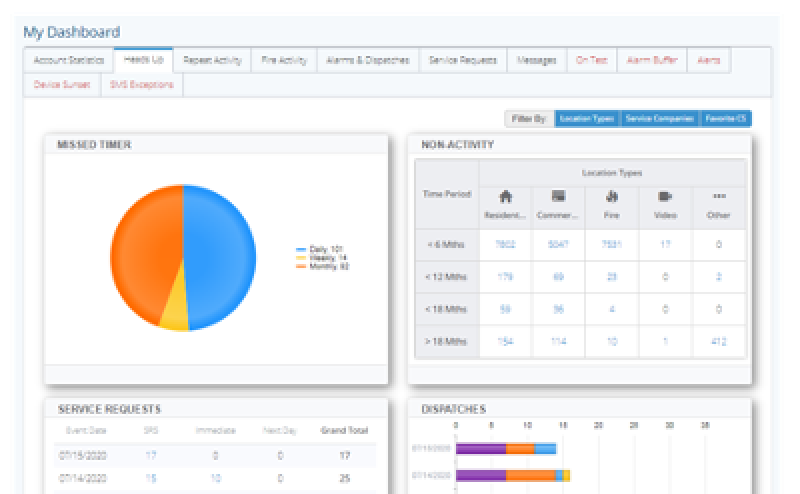
How-to Videos
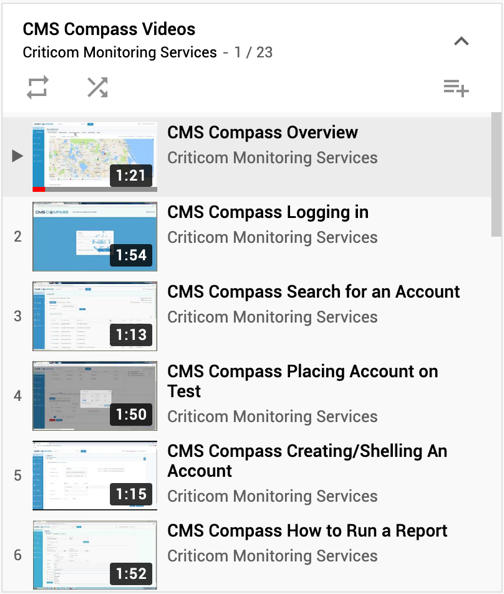
Click here to watch the CMS Compass playlist on YouTube.
To watch the playlist on this page, look for this button in the player at left above:

